TRUCKING DISPATCH SOFTWARE FEATURES
FTL & LTL Loads
Save money on dispatching one truckload or multiple loads per truck with our FTL and LTL systems. Plan your loads much easier with our trucking dispatch software.
Multiple Location Management
Manage and track multiple locations of dispatch with our intuitive and user friendly Trucking Management System.
Dispatch Calendar
Visually track and manage trips and loads with our monthly dispatch calendar. This helps maximize efficiency of your trucks and deliveries.
Load Board
Get a top-level view of all loads and their statuses with our load boards. Track the progress of loads and whether they are delivered.
Quotes to Loads Conversion
Once your quote is completed and accepted by your customer, you can convert it into a load at any time easily with our conversion functions.
Dispatch Reporting
All the documents you need for dispatch can be created including customer confirmation documents, driver carrier documents and the bill of lading.
Quoting Tool
Plan your loads and stops with our map tracking quoting tool. By optimizing your loads, it will allow you to provide an optimized route and preferred rate per mile for easy customer quoting.
Load Template Duplication
Duplicate loads with a click of a button! By duplicating loads, you save time by not having to re-create loads multiple times.
MAKE TRUCKING DISPATCH EASY WITH OUR TRACX SOFTWARE!
BOOK YOUR LIVE DEMO WITH A TRACX SOFTWARE SPECIALIST TODAY!
TRACX TMS FLEET MANAGEMENT SOFTWARE ONBOARDING PROCESS
Demo
• Learn about your business
• Discuss your software needs
• System Demo
• Pricing
Discovery Meeting
(1-2 Hours)
• We will collect more information on your company
• Define client requirements for contract drafting
Contract & Onboarding
• Finalize Scope of Contract
• Contract is signed by both parties
• Talk about expectations for an implementation timeline
Implementation
• Complete the Onboarding Process
• The client will complete the success training program
• Launch Tracx System for your company