FLEET MANAGEMENT SOFTWARE REPORTING FEATURES
Snapshots of Key KPI’s
Fleet Management Software Reporting wouldn’t be complete without snapshots of how your business is running. Our snapshot feature can give you a rundown of how your company is progressing on it’s Key Performance Indicators so that you can make insightful decisions about your business.
Advanced Sales & Customer Summary Reports
Whether it be from a sales level or a customer level, you can create advanced reports to help dial into opportunities for improvement.
Financial Reporting
Our intuitive reports can help provide insight on invoices, pending payments, outstanding payments, and overall sales. Never be left in the dark again with your finances for your trucking business.
Driver & Fleet Reports
Our Driver & Fleet reports break down key information in regards to maintenance, licenses, and permits. Stay up to date with seamless reports that will keep you compliant.
Autologged History Reporting
Our TMS software automatically logs historical information so that you can be aware of opportunities in your business without the worries of saving every document.
Outstanding Load Reports
Ensure all loads are being properly handled and dispatched efficiently with our outstanding load progress reports. Ensure loads are being delivered on time with our reporting features.
GET INSIGHT INTO YOUR
TRUCKING DISPATCH
BUSINESS!
BOOK YOUR LIVE DEMO WITH A TRACX SOFTWARE SPECIALIST TODAY!
TRACX TMS FLEET MANAGEMENT SOFTWARE ONBOARDING PROCESS
Demo
• Learn about your business
• Discuss your software needs
• System Demo
• Pricing
Discovery Meeting
(1-2 Hours)
• We will collect more information on your company
• Define client requirements for contract drafting
Contract & Onboarding
• Finalize Scope of Contract
• Contract is signed by both parties
• Talk about expectations for an implementation timeline
Implementation
• Complete the Onboarding Process
• The client will complete the success training program
• Launch Tracx System for your company